Table of contents
- The Birth and Evolution of Docker
- Understanding Docker
- Containerization
- Images and Containers
- Dockerfile
- Docker Registry
- Microservices and Orchestration
- Continuous Integration and Deployment
- Infrastructure as Code (IaC)
- Addressing Challenges and Enhancing Efficiency with Docker Containerization
- Benefits of using Containers over Virtual Machines
In the world of software development and operations (DevOps), there is a constant need for efficient and reliable methods of packaging, deploying, and running applications. Docker, a widely adopted containerization platform, has revolutionized the way software is developed and deployed in the DevOps landscape. This blog aims to provide a comprehensive understanding of Docker, its terminologies, and its role in DevOps.
The Birth and Evolution of Docker
The story behind the introduction of Docker dates back to 2013 when Solomon Hykes, the founder of dotCloud (a platform-as-a-service company), initiated a project called "dotCloud PaaS." The project aimed to build a platform that could efficiently deploy and manage applications across various infrastructure providers.
During the development process, Hykes and his team encountered challenges related to the consistency and portability of applications across different environments. They realized the need for a solution that could provide a standardized and reliable approach to packaging and deploying applications.
Inspired by Linux container technologies like LXC, Hykes started working on a tool that would make it easier to create and manage lightweight containers. Initially, the project was called "dotCloud Shipyard." As development progressed, the team realized that the containerization tool they were building had broader potential beyond their initial platform.
In March 2013, Solomon Hykes unveiled the project as "Docker" during his lightning talk at the PyCon conference. The open-source project gained immediate attention and quickly gained traction within the developer community. Docker's primary focus was to simplify the process of creating, distributing, and running applications within containers.
Docker's innovative approach to containerization gained popularity due to its simplicity, efficiency, and portability. It provided a user-friendly command-line interface and a powerful API, making it accessible to developers of all skill levels.
As the project gained momentum, Docker, Inc. (formerly known as dotCloud, the company behind Docker) was established in 2013 to support the development and commercial adoption of Docker. The company raised significant funding and formed partnerships with industry leaders, solidifying Docker's position as a leading containerization platform.
Docker's impact on the DevOps landscape was profound. It revolutionized the way applications were packaged, deployed, and managed, solving many of the challenges faced by developers and operations teams. The simplicity, efficiency, and portability of Docker containers became instrumental in driving the adoption of microservices architecture, continuous integration and deployment practices, and infrastructure automation.
Today, Docker has become a fundamental technology in the software industry, with a vibrant ecosystem of tools, platforms, and services built around it. It continues to evolve and innovate, enabling organizations to deliver software faster, improve scalability, enhance collaboration, and streamline the entire software development and deployment lifecycle.
Understanding Docker
Docker is an open-source platform that enables developers to build, package, and distribute applications as lightweight, self-contained units called containers. These containers provide a consistent environment, regardless of the underlying infrastructure, ensuring that the application runs reliably across different systems.
Containerization
Containerization is the process of encapsulating an application and its dependencies into a container. A container is a standalone unit that includes everything needed to run the application, including the code, runtime, system tools, libraries, and configurations. By isolating applications in containers, Docker eliminates compatibility issues and makes it easier to deploy and scale applications.
Images and Containers
In Docker, an image is a read-only template that contains the application, along with its dependencies and configurations. It serves as a blueprint for creating containers. When an image is executed, it becomes a running instance called a container. Multiple containers can be created from a single image, allowing for scalability and flexibility.
Dockerfile
A Dockerfile is a text file that contains a set of instructions for building a Docker image. It defines the base image, adds necessary dependencies, copies source code, and specifies commands to run when the container is created. Dockerfiles provide a reproducible and automated way to build images, ensuring consistency across development, testing, and production environments.
Docker Registry
A Docker Registry is a centralized repository for storing Docker images. The most commonly used registry is Docker Hub, a public registry that hosts thousands of pre-built images. Organizations can also set up private registries to store proprietary or customized images, improving security and control over the software supply chain.
Microservices and Orchestration
Docker plays a crucial role in the development and deployment of microservices-based architectures. Microservices are small, independent services that work together to build complex applications. Docker's lightweight containers and isolation enable the development, scaling, and management of microservices. Orchestration tools like Docker Swarm and Kubernetes further simplify the deployment and management of containerized applications across multiple hosts.
Continuous Integration and Deployment
Docker facilitates the implementation of continuous integration and deployment (CI/CD) practices in DevOps workflows. By packaging applications into containers, developers can ensure consistent builds across development, testing, and production environments. Containers are portable and can be easily deployed to any environment, reducing deployment issues and improving deployment speed and reliability.
Infrastructure as Code (IaC)
Docker complements Infrastructure as Code principles by providing a standardized and repeatable approach to deploying applications. Dockerized applications can be described as code using tools like Docker Compose or Kubernetes YAML files. This enables infrastructure automation, simplifies environment setup, and allows for version control and collaboration on infrastructure configurations.
Addressing Challenges and Enhancing Efficiency with Docker Containerization
Docker solves several problems in the software development and deployment process, contributing to more efficient and reliable workflows in the following ways:
Application Portability: One of the primary challenges in software development is ensuring that applications work consistently across different environments. Docker addresses this problem by providing a standardized containerization platform. Applications packaged as Docker containers are portable and can run consistently on any system that has Docker installed, regardless of the underlying infrastructure or operating system. This eliminates the "works on my machine" problem and streamlines the deployment process.
Dependency Management: Managing dependencies and ensuring their compatibility can be complex and time-consuming. Docker simplifies this process by encapsulating applications and their dependencies within containers. By packaging everything needed to run the application into a self-contained unit, Docker eliminates dependency conflicts and provides a consistent runtime environment. This allows developers to focus on building applications rather than troubleshooting compatibility issues.
Consistency Across Environments: In a typical software development lifecycle, applications move through various stages, including development, testing, staging, and production. Each environment may have different configurations and dependencies. Docker enables developers to create container images that are identical across all stages, ensuring consistency in testing and deployment. This consistency eliminates discrepancies between environments and reduces the chances of unexpected issues arising during production deployment.
Scalability and Resource Efficiency: Docker's lightweight and efficient containerization model allows for easy scalability and resource optimization. Multiple containers can run concurrently on a single host, utilizing resources more efficiently compared to traditional virtualization methods. Docker's ability to quickly start and stop containers also enables dynamic scaling, where additional containers can be deployed or removed based on workload demands. This scalability and resource efficiency contribute to cost savings and improved performance.
Continuous Integration and Deployment (CI/CD): Docker plays a vital role in implementing CI/CD practices. By packaging applications into containers, developers can ensure that the application environment remains consistent throughout the development pipeline. Docker images can be version-controlled, allowing for reproducible builds and seamless integration with continuous integration tools. The portability and ease of deployment of Docker containers make them well-suited for automated deployment pipelines, enabling faster and more reliable software releases.
Microservices Architecture: Microservices, an architectural approach where applications are broken down into smaller, independently deployable services, have gained popularity in recent years. Docker's containerization model aligns well with microservices, as each service can be packaged as a separate container. This allows for easier development, deployment, and scaling of individual services, promoting modularity, flexibility, and easier maintenance.
Collaboration and Reproducibility: Docker containers provide a reproducible environment for collaboration among team members. Developers can share container images, ensuring that everyone is working with the same application and dependencies. This reproducibility also extends to production, where the same container image used during development and testing can be deployed, reducing the risk of issues caused by environment inconsistencies.
By addressing these challenges, Docker simplifies the development and deployment process, enhances application portability, improves scalability, and fosters collaboration, ultimately leading to more efficient and reliable software delivery in the DevOps landscape.
Benefits of using Containers over Virtual Machines
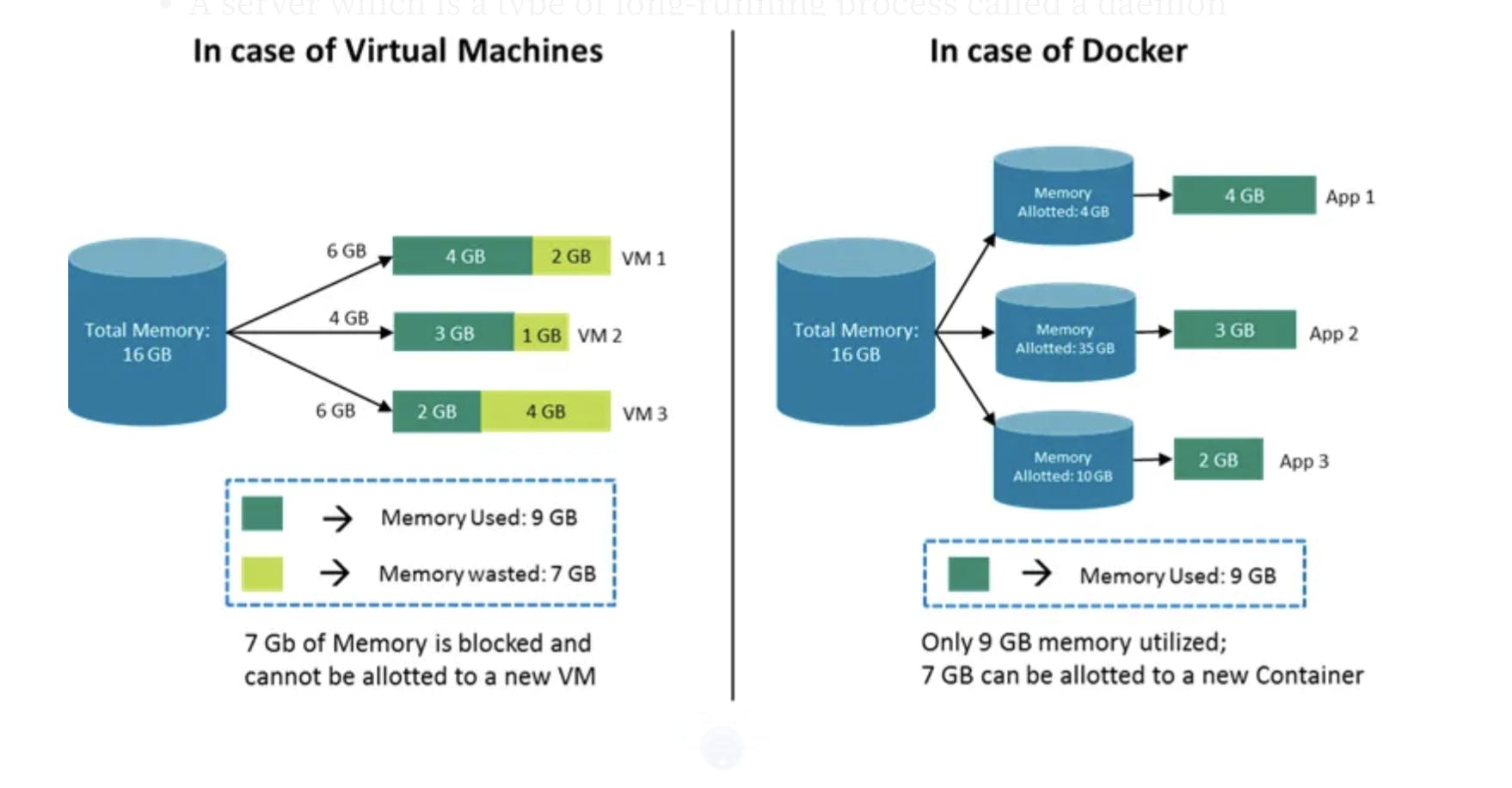
Lightweight and Efficient: Containers are lightweight, as they share the host system's kernel and resources. They require fewer resources compared to VMs, resulting in improved resource utilization and cost savings. Multiple containers can run concurrently on a single host without significant performance overhead.
Faster Startup and Scaling: Containers have faster startup times compared to VMs. They can start within seconds as they leverage the host system's kernel. This quick startup time enables rapid scaling and dynamic allocation of resources based on workload demands.
Improved Portability: Containers are highly portable. They encapsulate applications and their dependencies into self-contained units, making them easily transferable across different environments and infrastructure. Containers provide consistency in application execution, regardless of the underlying infrastructure or operating system.
Efficient Resource Utilization: Containers enable efficient resource utilization by sharing the host system's resources. They can be allocated specific amounts of CPU, memory, and storage, ensuring optimal utilization and preventing resource wastage.
Agile Development and Deployment: Containers facilitate agile development and deployment practices. They allow for rapid iterations, seamless integration with continuous integration and deployment (CI/CD) pipelines, and faster software releases. Containers promote a DevOps culture by enabling collaboration, automating deployment, and improving the speed of software delivery.
Scalability and Elasticity: Containers enable easy scaling of applications. With container orchestration platforms like Kubernetes, developers can dynamically scale the number of containers based on application demand. This elasticity ensures efficient resource allocation and improved application performance.
Simplified Dependency Management: Containers simplify dependency management by encapsulating applications and their dependencies within the container image. This eliminates compatibility issues and reduces the effort required to manage dependencies across different environments.
Microservices Architecture: Containers align well with microservices architecture. Each microservice can be packaged as a separate container, allowing for modular development, deployment, and scaling. Containers enable independent development and updates of microservices, promoting flexibility and easier maintenance.
Infrastructure as Code (IaC): Containers can be defined and managed as code using tools like Docker Compose or Kubernetes YAML files. This aligns with Infrastructure as Code (IaC) principles, enabling infrastructure automation, version control, and reproducibility of deployment environments.
By leveraging containers, developers and operations teams can achieve greater agility, scalability, efficiency, and portability in the software development and deployment lifecycle. Containers offer a modern and lightweight alternative to VMs, empowering organizations to build and deliver applications more effectively in the fast-paced DevOps landscape.
Docker has become a fundamental technology in the DevOps ecosystem, empowering organizations to build, package, and deploy applications with ease. Its containerization approach provides agility, scalability, and consistency in software delivery while enabling the adoption of microservices, CI/CD practices, and Infrastructure as Code. By understanding Docker and its associated terminologies, DevOps professionals can harness its power to streamline their development and operations workflows and deliver high-quality software more efficiently.
#Docker #Containerization #DevOps #SoftwareDevelopment #Deployment #Microservices #CI/CD #InfrastructureAsCode #Virtualization #Scalability #Portability #ResourceEfficiency #Collaboration #Reproducibility #SoftwareDelivery #ContainerManagement #DevOpsTools #ContinuousIntegration #ContinuousDeployment #ApplicationDeployment