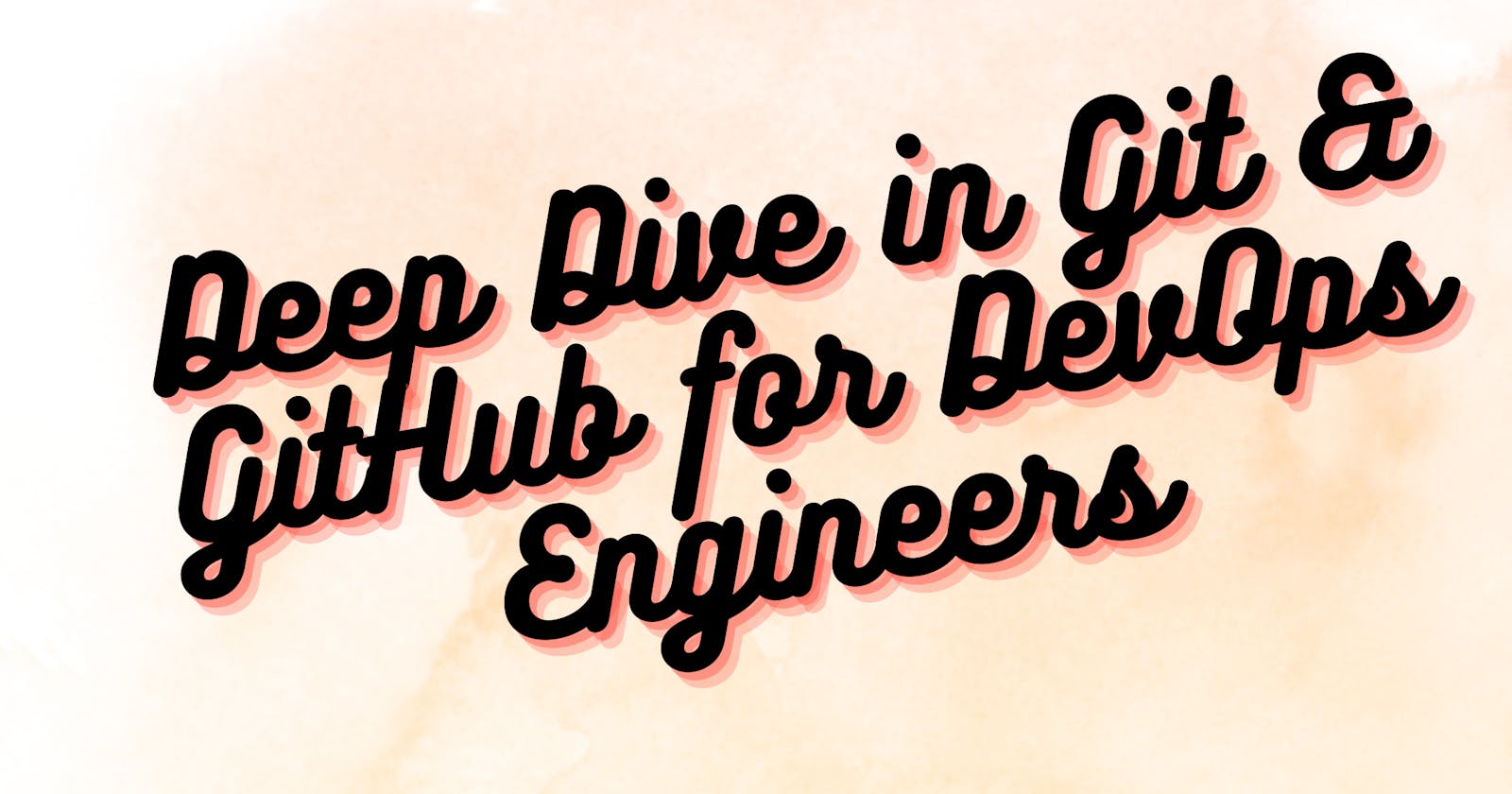A comprehensive exploration of Git and GitHub specifically designed for DevOps Engineers
Git and its Importance:
Git is a distributed version control system (DVCS) designed to manage source code changes during software development. It allows multiple developers to work on the same codebase and keep track of all changes made. Git is important because it makes it easier to manage code, collaborate with other developers, and maintain version history. It also allows developers to work offline and sync changes with the remote repository when they are back online.
Main Branch vs Master Branch:
The main branch is a new default branch name that replaces the master branch in Git version 2.28.0 and later versions. The main branch is typically used as the primary development branch and the starting point for creating new feature branches. The main branch is also used to build and release stable versions of the software.
Git vs GitHub:
Git is a version control system that manages source code changes, while GitHub is a web-based platform that hosts Git repositories and provides additional features such as issue tracking, pull requests, and project management. GitHub allows developers to collaborate on code, track issues, and contribute to open-source projects.
How to Create a New Repository on GitHub:
To create a new repository on GitHub, follow these steps:
Log in to your GitHub account and click the "+" icon in the top-right corner of the screen.
Select "New Repository" from the dropdown menu.
Give your repository a name and optional description.
Choose whether your repository will be public or private.
Select "Initialize this repository with a README" if you want to create a new README file.
Click the "Create Repository" button to create your new repository.
Local vs Remote Repository:
A local repository is a copy of the remote repository that is stored on your local machine. Local repositories are used to make changes to the codebase and track changes before pushing them to the remote repository. A remote repository is the central repository that is stored on a server and shared with other developers. Remote repositories are used to share changes made to the codebase with other developers.
To connect your local repository to a remote repository, you can use the "git remote" command. For example, to add a remote repository named "origin" to your local repository, you can use the following command:
git remote add origin <remote repository URL>
Task-1: Setting User Name and Email Address
To set your user name and email address in Git, you can use the following commands:
git config --global user.name "Your Name"
git config --global user.email "youremail@example.com"
Task-2: Creating a Repository on GitHub
To create a repository named "Devops" on GitHub, follow these steps:
Log in to your GitHub account and click the "+" icon in the top-right corner of the screen.
Select "New Repository" from the dropdown menu.
Give your repository a name "Devops" and optional description.
Choose whether your repository will be public or private.
Select "Initialize this repository with a README" if you want to create a new README file.
Click the "Create Repository" button to create your new repository.
Connecting Local Repository to the Remote Repository
To connect your local repository to the remote repository, follow these steps:
Navigate to your local repository folder in your terminal or command prompt.
Use the following command to add a remote named "origin" to your local repository:
git remote add origin <remote repository URL>Replace
<remote repository URL>with the URL of your remote repository on GitHub.Use the following command to push your local repository to the remote repository:
git push -u
In conclusion, Git and GitHub are powerful tools that are essential for modern software development. Git allows developers to manage source code changes, collaborate with other developers, and maintain version history, while GitHub provides additional features such as issue tracking, pull requests, and project management. Setting up a new repository on GitHub and connecting it to a local repository can seem daunting at first, but it is a crucial step in any software development project. By following the steps outlined in this blog, you can create a new repository on GitHub, connect it to your local repository, and start collaborating with other developers on your project. With Git and GitHub, software development has never been easier or more accessible.
Happy Learning 😄
Bhaktiben Kadiya